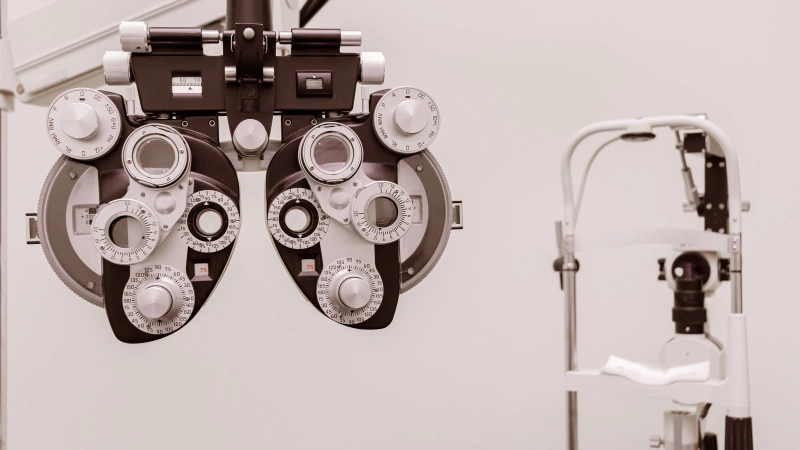Educa UNIVERSITY|EDUCATION
Sede Electrónica de Educación: The Complete Guide with Rubén Águila
Related Masters
Sede Electrónica de Educación: The Complete Guide with Rubén Águila
Ah, the electronic headquarters of the Ministry of Education! For some, a chaos; for others, an indispensable tool. This is Rubén Águila, someone who has had to deal with this platform more times than he would like to admit. From grant applications, civil service exam registrations to electronic notifications, I have navigated everything that the electronic headquarters of Education in Spain has to offer.
Here I leave you my detailed experience, in a simple, practical and direct language, so that, the next time you use it, you don't get lost among the windows and options it has. Because yes, this site has its secrets, and here I reveal them all!
What is the Electronic Office of Education?

In short, the Electronic Office of Education is the official website of the Ministry of Education, Vocational Training and Sports of Spain, designed for you to do your administrative procedures online. Here you can manage documents, apply for grants, register on lists of interims and even receive notifications! It was created to simplify access to public educational services without having to go to a physical office. You only need a device with internet and your identification key.
What is it for and what procedures can you do?
From my own experience, I can say that the electronic office offers you a huge catalog of services, from basic to advanced. Here are some that will interest you:
- Apply for Scholarships and Grants: This is one of the most sought-after services. You can apply for general scholarships for university studies or grants for students with specific needs.
- Registration for Teaching Examinations: If you are interested in working as a teacher in Ceuta and Melilla, this is your obligatory stop!
- Certificates and Degrees: A classic! You no longer need to wait in line to get your academic certificate.
- Inscription in Listas de Interinos: Perfect if you want to access the list of interims and conversation assistants abroad.
- Electronic ID or Digital Certificate: Basic for the system to recognize your identity. If you have the DNIe, make sure your device has a compatible reader.
- Cl@ve PIN: If you do not have the digital certificate, the Cl@ve system allows you to access the procedures in a simple way, using a PIN.
- Electronic Registration Problems: Make sure you have an updated digital certificate or Cl@ve PIN.
- Browser Error: Has it happened to you that the site does not load properly? The electronic office recommends specific browsers and configure the settings properly to avoid the "Connection not verified" message.
- Difficulties in Signing Documents: If the @firma system does not work, use Autofirma, an application that allows you to sign documents digitally.
Each procedure has its own section in the side menu of the headquarters, where you are going to find the "Access to the online service" button.
How to Access and Register
This is where things can get complicated if you are not familiar with the system. To access, you have several options for identification:
When you have everything ready and access the headquarters, my advice is to follow the steps calmly. The menu is organized into fairly clear sections, such as "Procedures" and "Regulations."
Challenges and Solutions in Using the Electronic Headquarters
Like any digital tool, the Education electronic headquarters is not perfect. Here are some of the problems you may encounter and how to solve them:
Practical Tips to Make the Most of the Sede Electrónica de Educación
1. Organize Your Documentation: Before starting any procedure, make sure you have all your documents scanned and in the correct format (PDF or JPG).
2. Use the Cl@ve Firma or Autofirma: The electronic signature is necessary for most procedures. I personally recommend Autofirma, easy to install and compatible with most operating systems
3. Check the FAQ: Although it sounds simple, this FAQ section is a gold mine to solve any doubt. It is quite comprehensive and covers everything from access problems to how to check your notifications.
4. Compatible browsers: Chrome, Firefox or Edge usually work well. Configure your browser's language and permissions to avoid access problems.
Conclusion: The Key Tool for Online Education Procedures
The Education Website is a valuable tool that facilitates access to public services without leaving home. Although it may have certain obstacles, once you know how it works, everything becomes much simpler. With these tips, I hope that your experience will be much smoother and allow you to take advantage of all the opportunities it offers, from scholarships to obtaining degrees.
Faculties
Trainings
The faculties embrace diverse academic disciplines and fields of study, opening doors to new perspectives and exploring different spheres of wisdom in a constantly evolving world.
Legal Notice • Enrollment Conditions • Privacy Policy • Cookie Policy• Copyright @ 2024 • Educa University
Powered by